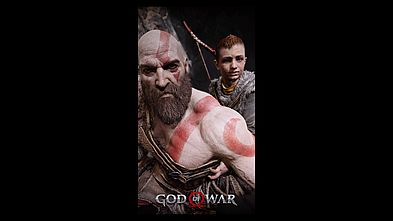Photo Mode für God of War
Der Patch 1.20 für God of War bringt den neuen Photo Mode in God of War mit sich. "With God of War, we hoped to craft a game experience that was both a technical and art showcase. So adding Photo Mode was a no brainer! With Photo Mode, players will be able to unleash their creativity and experience the world, its fast paced combat, the beautifully crafted environments and its deadly characters like never before. With player choice being such a central theme to many of the decisions we made on God of War, we sought to deliver a Photo Mode with lots of options and we’re excited to put it in your hands! Photo Mode can be accessed either through the Options Menu or by enabling Touch Pad Quick Access (which can be enabled via the settings). To control the Photo Mode camera, use the Left and Right Thumb Sticks to navigate around the scene, and use the R2 and L2 buttons to pan up or down. You can move the camera back to its original position at any time by pressing Square.", schrieb Jeet Shroff (Engineering Lead Santa Monica Studio).
Die folgenden fünft Tabs/Möglichkeiten erwarten euch im Photo Mode:
- "Camera: Adjust the Field of View, Focal Length, and Camera Roll.
- Aperture: Adjust the Depth of Field, Focus Distance, and F-Stop.
- Filters: Adjust the Film Grain, Exposure, Filter, and Filter Intensity options.
- Borders: Add a Vignette and adjust the Vignette Intensity, and Vignette Falloff. This includes a variety of Border styles and the official God of War logo.
- Characters: Toggle the visibility of Kratos, Atreus, and all other characters in the scene. And my personal favorite, we’ve added the ability to change Kratos and Atreus’s facial expressions!"
God of War ist ein Meisterwerk und sicherlich ein Must-Play für jeden Playstation Besitzer. Falls ihr euch trotzdem nicht sicher seid wie gut die Reise von Kratos und seinem Sohn Atreus ist, könnt ihr euch hier nochmal unseren Test anschauen. Neben dem Photo Mode bringt der Patch 1.20 auch die Option Textgröße der Menüs und des User Interface zu vergrößern.